Openpose Editor - BO-NIN
A downloadable tool for Windows
The Stick Figure Editor BO-NIN is an editor for Openpose data, and standalone application on Windows. You can use it to create and edit data (COCO Model/18 keypoints) and images (when ControlNet is enabled) in applications such as Stable Diffusion WebUI and ComfyUI.
棒人間エディタ BO-NIN はOpenposeデータを編集することができるエディタです。Windows上でスタンドアロンにて動作します。Stable Diffusion WebUIやComfyUIなどで(ControlNetを有効にした際に)使うデータ (COCO Model/18 keypoints) や画像を作成・編集することができます。
How to use / 操作方法
All operations are performed using the mouse, except for numerical input and file name input.
操作は数値入力やファイル名入力を除き、すべてマウスで行います。
Supported data format / 対応データ形式
- Input data format: JSON (18 keypoints format)
- Input background image format: PNG/JPG/WEBP
- Output data fotmat: JSON
- Output image format: PNG
- データ入力: JSON (18keypointフォーマット)
- 背景画像入力: PNG/JPG/WEBP
- データ出力: JSON
- 画像出力データ: PNG
Manual / マニュアル
The manual is available at the following location.
マニュアルは以下の場所に掲載しております。
Official site (en) / Official site (ja)
EULA
EULA is included with the application. Please use in accordance with the license included with the software.
EULAはアプリケーションに同梱してあります。ソフトウェアに添付されたライセンスに従ってご利用ください。
Misc. / その他
- Reports of problems are welcome.
- This application runs single-threaded, so if you experience heavy processing, please try changing the power plan of Windows. Changing from "Power saver" to "Balanced" or "High performance" may slightly improve running performance.
- This application uses Python and PyInstaller, and may be mis-detected as a virus in rare cases. If this is the case, please set this app to be excluded from the check list.
- 不具合の報告を受け付けております。
- このアプリはシングルスレッドで動作します。処理が重いときはWindowsの電源プランの変更をお試しください。"省電力"から"バランス"や"高パフォーマンス"に変更すると若干操作性が向上することがあります。
- このアプリはPythonとPyInstallerを使用しており、稀にウイルスとして誤検知されることがあります。その場合はこのアプリをチェック対象から除外するように設定してご利用ください。
Request for information / 情報求む
If anyone knows of a method to convert tkinter canvas directly to png or other images (not postscript), please let me know. Currently, This app is outputting images by taking screenshots of the canvas area, but I would like to improve this if possible.
tkinterのcanvasを直接pngなどの画像(postscriptではなく)に変換する手法をご存知の方がおられましたら、どうかご教示ください。現状、キャンバス部分のスクリーンショットを取得する形で画像を出力していますが、できれば改善したいと考えています。
| Updated | 8 days ago |
| Status | Released |
| Category | Tool |
| Platforms | Windows |
| Author | nkmr appworks |
| Tags | coco, controlnet, editor, json, openpose, stable-diffusion |
| Average session | About a half-hour |
| Inputs | Keyboard, Mouse |
| Links | Homepage, Twitter/X |
Download
Click download now to get access to the following files:
Development log
- Openpose Editor - BO-NIN v1.0.13 updateAug 18, 2024
- Openpose Editor - BO-NIN v1.0.12 updateJul 15, 2024
- Openpose Editor - BO-NIN v1.0.11 updateJun 24, 2024
- Openpose Editor - BO-NIN v1.0.10.2 updateMar 28, 2024
- Openpose Editor - BO-NIN v1.0.10.1 updateMar 25, 2024
- Openpose Editor - BO-NIN v1.0.10 updateFeb 13, 2024
- Openpose Editor - BO-NIN v1.0.9 updateNov 22, 2023
- Openpose Editor - BO-NIN v1.0.8 updateOct 28, 2023
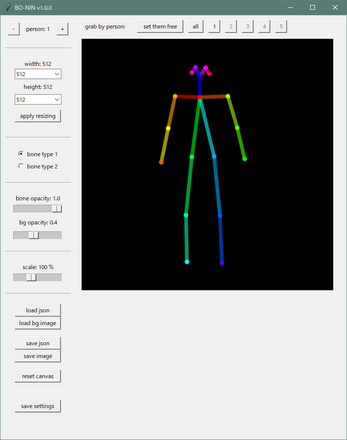


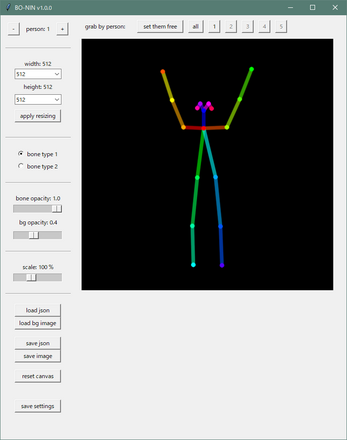
Leave a comment
Log in with itch.io to leave a comment.